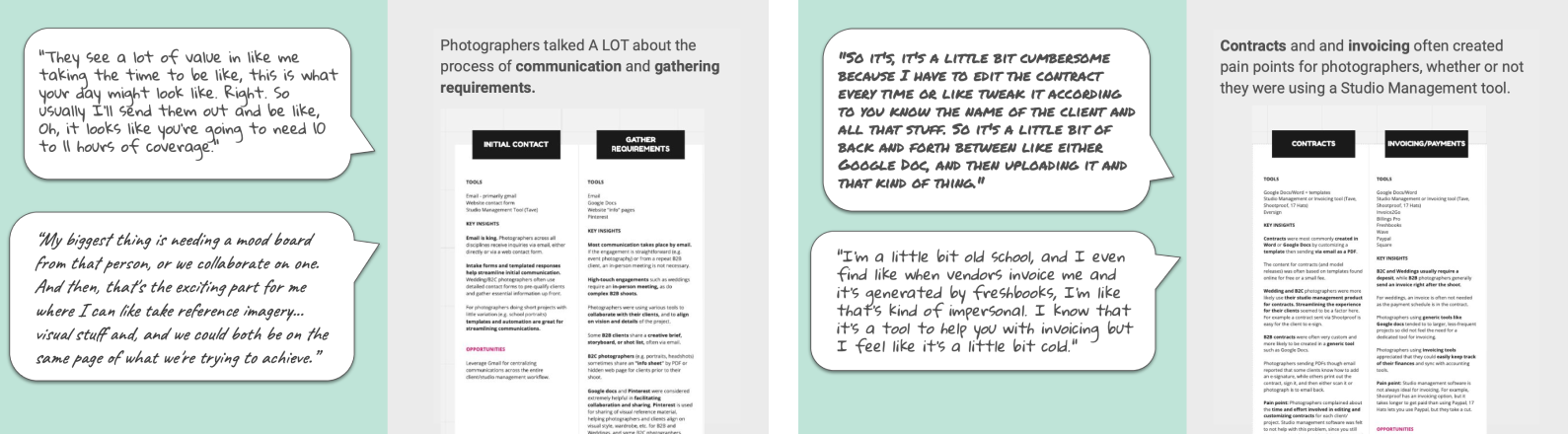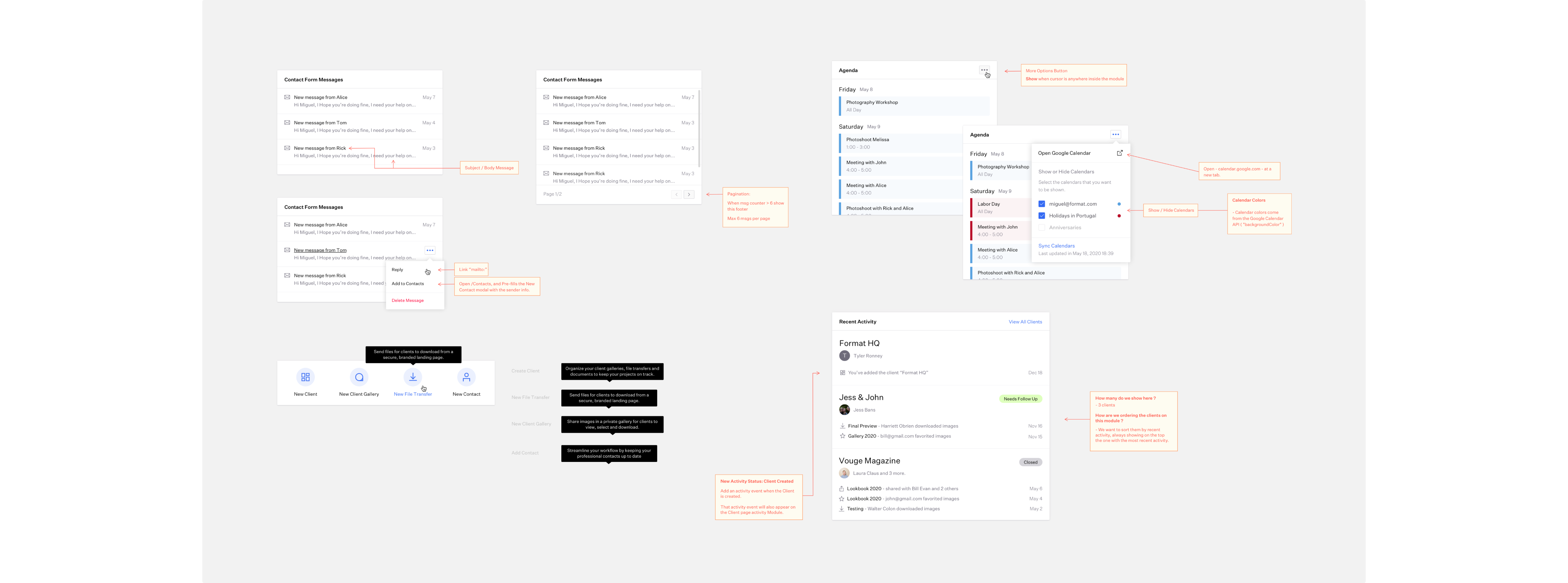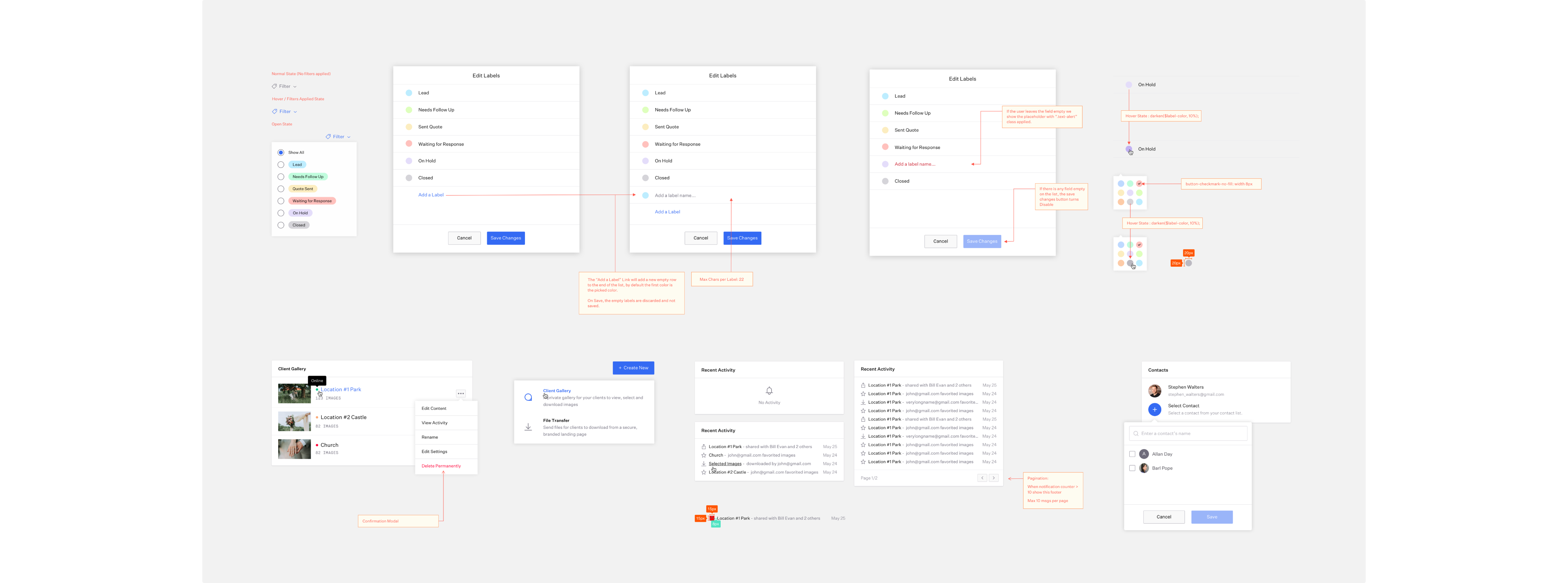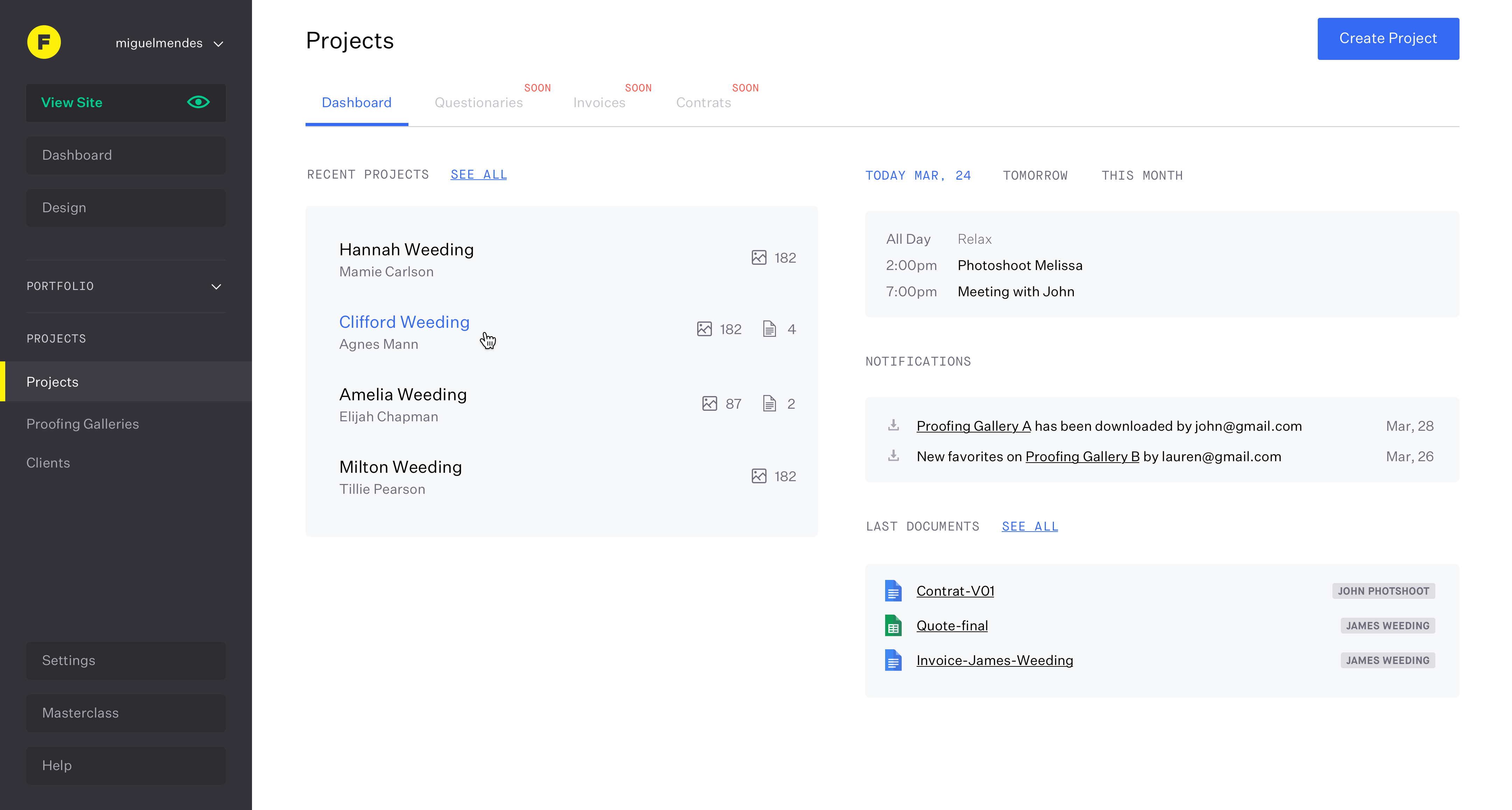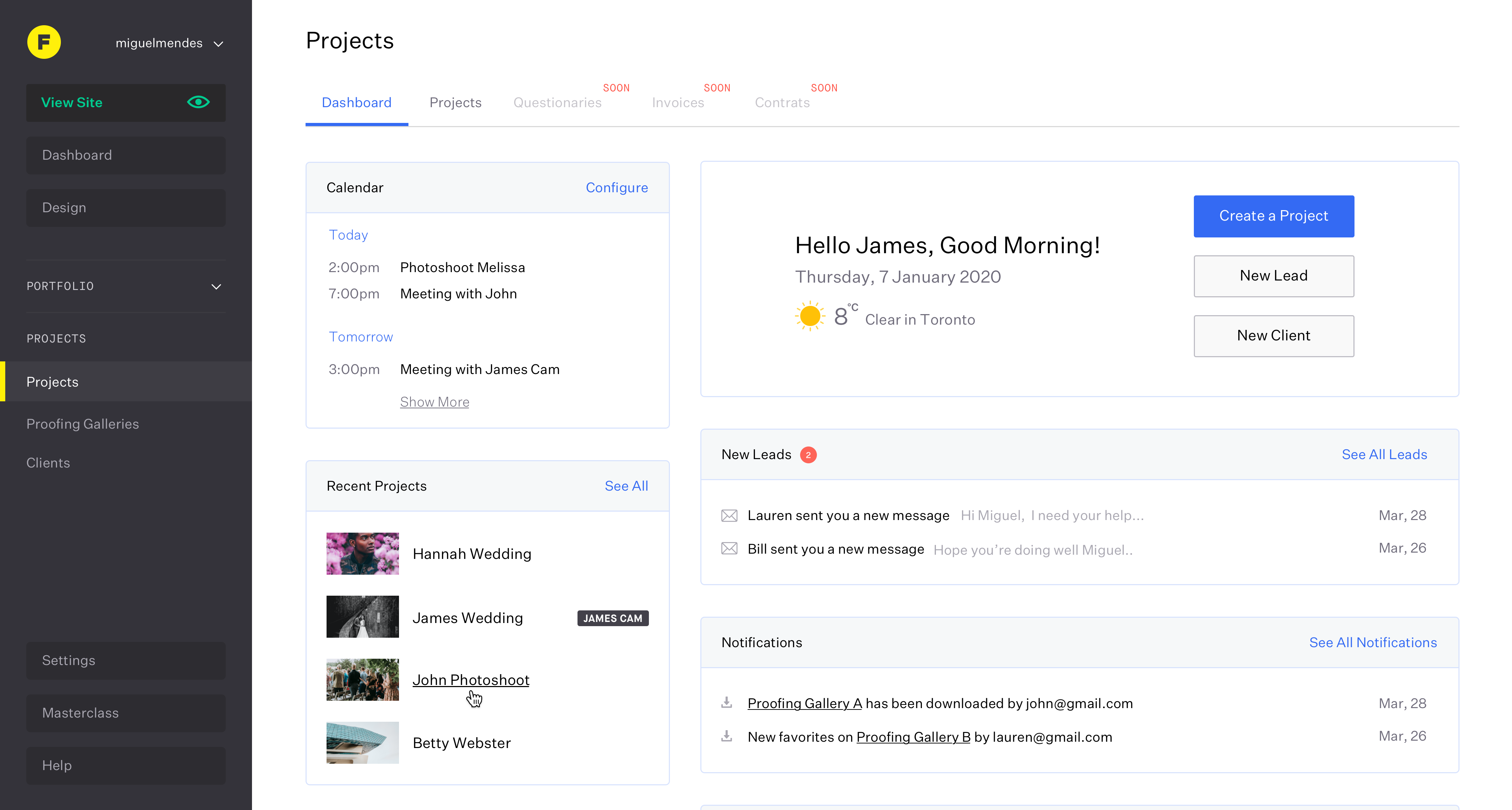Format Workflow
Run a photography business.
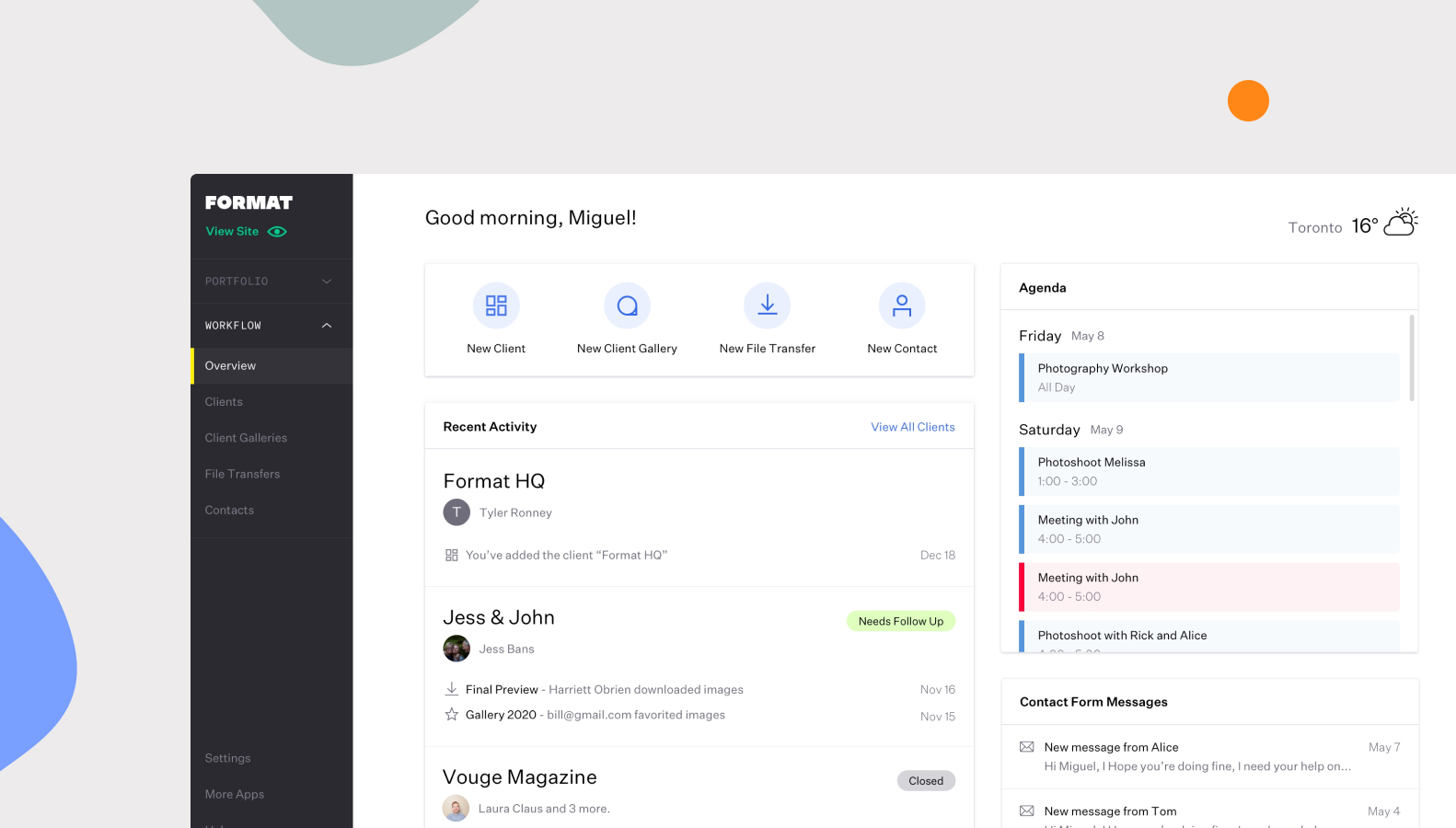
Format Workflow provides essential tools to stay organized and manage your photography business efficiently.
Ideation, Wireframes and High Fidelity Design
Year: 2020-2021
Vision & UX Team
We described our Unique Value Proposition as "The straightforward way to help you create client experiences that make you look like a pro."
Design: Miguel Mendes (Principal), James Cam, Lauren Barless, John Andronowski
Research: Kim Lawless and Jaime Bishara
Customers' top 3 problems
- Photographers feel like they should be more organized and professional in their business operations, but finding tools and solutions can feel time-consuming and daunting.
- Photographers want to appear trustworthy and professional. In B2B, this means efficiency and reliability. In B2C, this means a great user and brand experience.
- Existing solutions require setup and have a learning curve, any may not match the way each specific business operates.
Research
“Studio Management” includes products like Tavé, 17hats, Studio Ninja, Sprout Studio, and Honeybook that offer all-in-one solutions to professional photographers running their own businesses. These tools generally include features for sending quotes and contracts, scheduling, invoicing, payments, and managing clients and leads. Format is exploring offering our own Studio Management tool(s) in order to increase our appeal for professional photographers. In order to do that, we first need to understand what problems Studio Management tools solve for professional photographers, and where any pain points exist in their workflows. We've used two research methods, surveys and interviews.
Part 1: Survey of 499 Format users (who are photographers). Through the survey, we gathered data on the tools that photographers use for: quotes and contracts, managing bookings, invoicing, payments, accounting, and managing contacts.
Part 2: In-depth interviews with nine professional photographers across Wedding, B2C and various B2B specialties. Through the interviews, we learned what JTBD are key to managing their business, what tools and activities they rely upon to get those things done.
The entire research on this project was done by the amazing research team that we have at Format, Kim L. and Jaime B.
Solution (MVP)
Build a studio management solution that's integrated with Format Portfolio, the core feature. Keep the core features simple enough: Lower learning curve, easily adapted to each photographer's individual workflow, very little setup required. Key Features:
- Overview (Overview page with recent projects, and activity)
- Clients (Track client's info and each status using a labeling system)
- Client Galleries (Deliver final images to clients through beautiful client galleries)
- File Transfers (Deliver images as a ZIP file through File Transfers)
- Contracts (Professionally deliver contracts on webpages branded to your individual business)
- Contacts (Track all the contacts)
Overview Page
The overview page is the front page of workflow. On this page, the user can access quick actions, track the activity of their clients, and keep an eye on his own Calendar.
Clients Page and Client Dashboard
On the left image, we can see the client listing page, with all the key pieces of information: client name, participants, status, and the last activity time stamp. This page can be filtered by client status using the filters dropdown on the top right.
The right image shows the Client dashboard, where the goal is to show all the data related to a specific client.

Contacts
The Contacts page is showing all the contacts on Workflow. It's possible to have the same contacts associated with different Clients.

Client Galleries & File Transfer Editor
File Transfer is a tool used to securely deliver up to 10GB of photos, leaving a great impression since the download page can also be branded to the photographer's taste. On the other hand, Client Galleries enable the photographer to present images to clients professionally and privately on a password-protected web page.
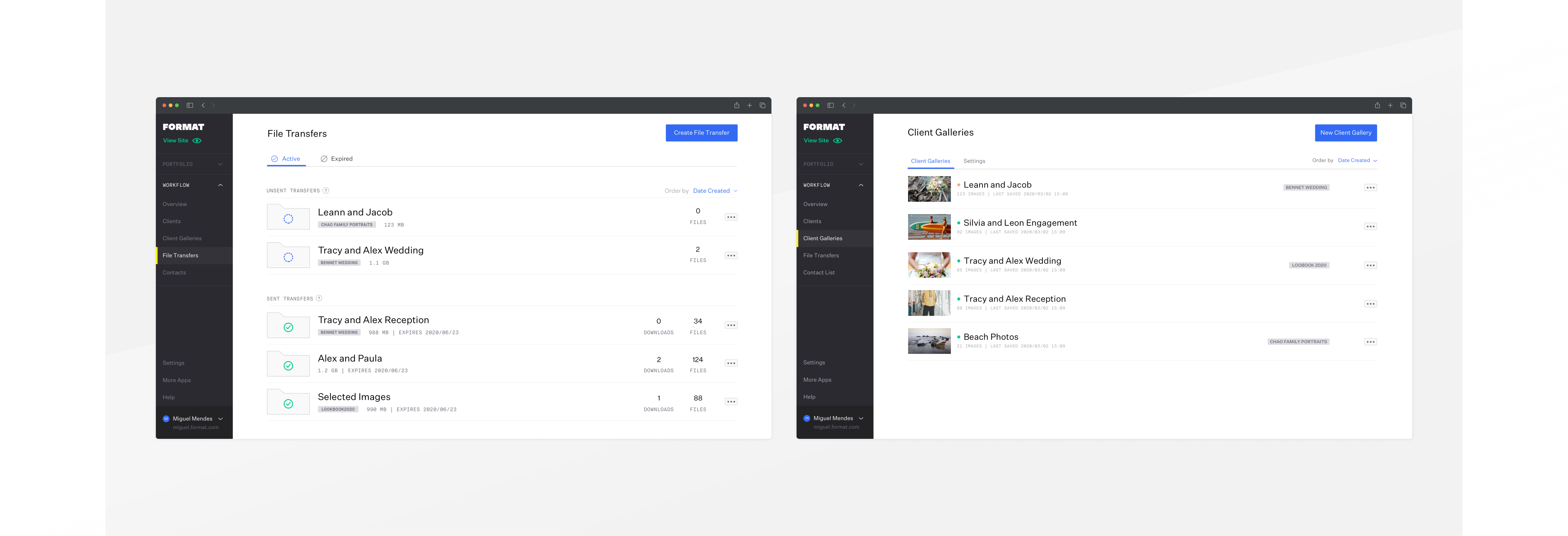
Specs
Some of the specs screens that were shared with the development team during the project.
Initial Explorations
On the next slider, we can see some of the mockups of initial concepts. In the first ideas, I tried to create a strong link between the tasks/to-dos and the projects. But in the end, we realized that photographers were not inclined to spend too much time in the web app managing their day-to-day tasks, they would probably do that on their phones.
Key Metrics
North Star Metric: Weekly Active Users (WAU)
Inputs:
- Photographers using Workflow for a client/project.
- Photographers returning to use Workflow after completing a project.
- Photographers using Workflow for many clients/projects at the same time.
Video walkthrough
A quick walkthrough video was recorded by Nicole, our Head Of Customer Experience.